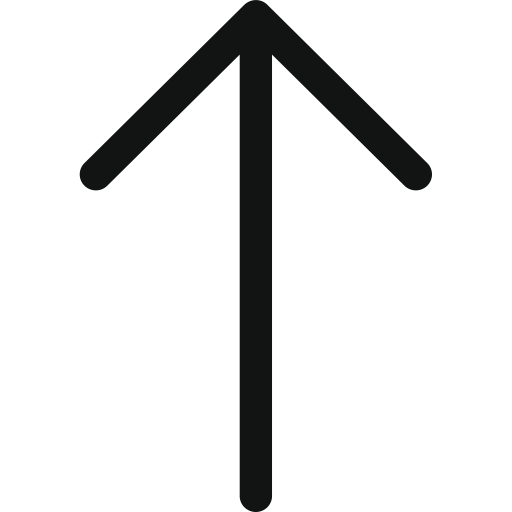The holiday sales season has finally begun at Walmart. The Black Friday Deals for Days event is already in action and more will be unveiled throughout the year’s few remaining months. There could be no better time than now to run product promotion on Walmart on all of your products and know how to set up promotions at Walmart, including the promo pricing best practices.
Customers like a nice clearance find, regardless of the day, month, or season. Especially when they’ve had their eye on a specific product for a long time, and it finally goes on sale! Best feeling ever!
After all, a satisfied customer makes a seller even happier!
But before we know how to get the reduced price tag promotion set up on Walmart, let’s dig a little deeper into what it is and how it can help sellers increase sales.
What are Reduced Price Tag Promotions?
When Walmart uses promotional prices to sell more products, it is labeled as Reduced. This means that the price is lower than the original price at which the product is sold at Walmart.
According to Walmart, this type of promotion can only be used if buyers save over 11-12% when purchasing an item.
It is also important to note that the promotion functions are very similar to the clearance promotion, except for the tag, which has been changed to Reduced. In addition, if you win the buy box, it displays both the reduced price and the comparison price, as well as a reduced price flag.
Benefits of Product Promotion on Walmart
Walmart product promos provide various advantages that help sellers improve sales. Some of the important advantages that these reduced price tags or any kind of promotion on Walmart provide are:
- Increase the visibility of the products by using promotional badges – and displaying the discounted price alongside the original price.
- Because the promotional price is lower, the number of clicks increases.
- Lower prices provided through promotions result in increased sales of linked products.
How to Set Up Reduced Price Tag Product Promotions at Walmart?
To add reduced promotional pricing, use the Pricing and Promotion Spec. To create promotions on Walmart, follow the procedures outlined below:
Step 1: Click Bulk Updates in the Items and Inventory section of the Walmart Seller Center.
Step 2: Click Download after selecting Bulk Pricing and Promo Update in the Select Spec Template.
Step 3: The Excel template opens. To update promotional prices for your selection of products, fill out the information on the form.
You will be asked to enter the following information:
- SKU
- Price (‘was’ price)
- Promo price
- Promo type
- Promo start date (in UCT)
- Promo end date (in UCT)
- Promo stats (active)
Please note that using Walmart, you have the freedom to run product specials with the labels “Clearance,” “Reduced,” and “Rollback.” In this file, you can choose “Reduced Price.”
Step 4: Visit the Bulk Updates page once more. Drag the required file from the Step 2 Upload Specification Template or select Click to upload a file from your saved files.
Step 5: Finally, select the Spec Type in the Select Spec menu.
Choose Promotional Price Update from the second dropdown menu after choosing Bulk Pricing and Promotion Update from the first. Next, click Send.
Basic Rules for Setting Walmart Promotions
When creating any promotions on Walmart, be it – Clearance, Reduced Price, or Rollbacks, here are some basic guidelines that you need you to need to follow:
- The API allows you to set up a maximum of 10 promotions for an item at one time. You cannot set up over 5 promotions for an item in the Seller Center at the same time.
- The promotion lasts up to 365 days from the present date and time. An error will occur if the date and time you enter for running product promotions are over 365 days.
- A promotion’s termination date must be earlier than or equal to the promotion’s start date for any SKU.
- Always mention the time in UCT time.
- The promotional pricing always needs to be higher than 10%.
Takeaway
Promotions are essential for drawing in the right customers to any marketplace. They support your efforts to enhance sales, eliminate surplus inventory, and boost profits. Do you still have problems setting up promotions on Walmart or find it hard to keep up with what’s upcoming? Head over to Optiwise. Our AI-driven platform will do the job for you!



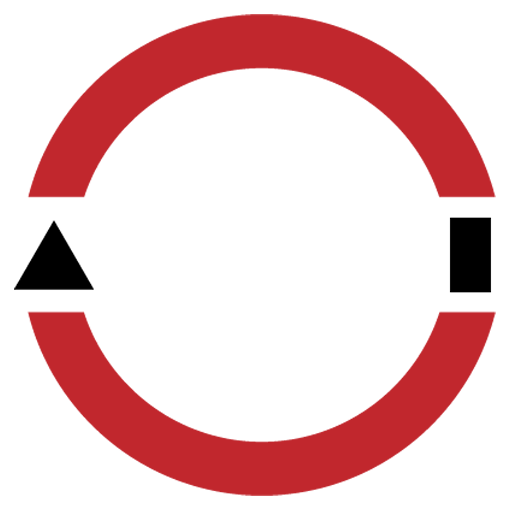 Newsletter
Newsletter